
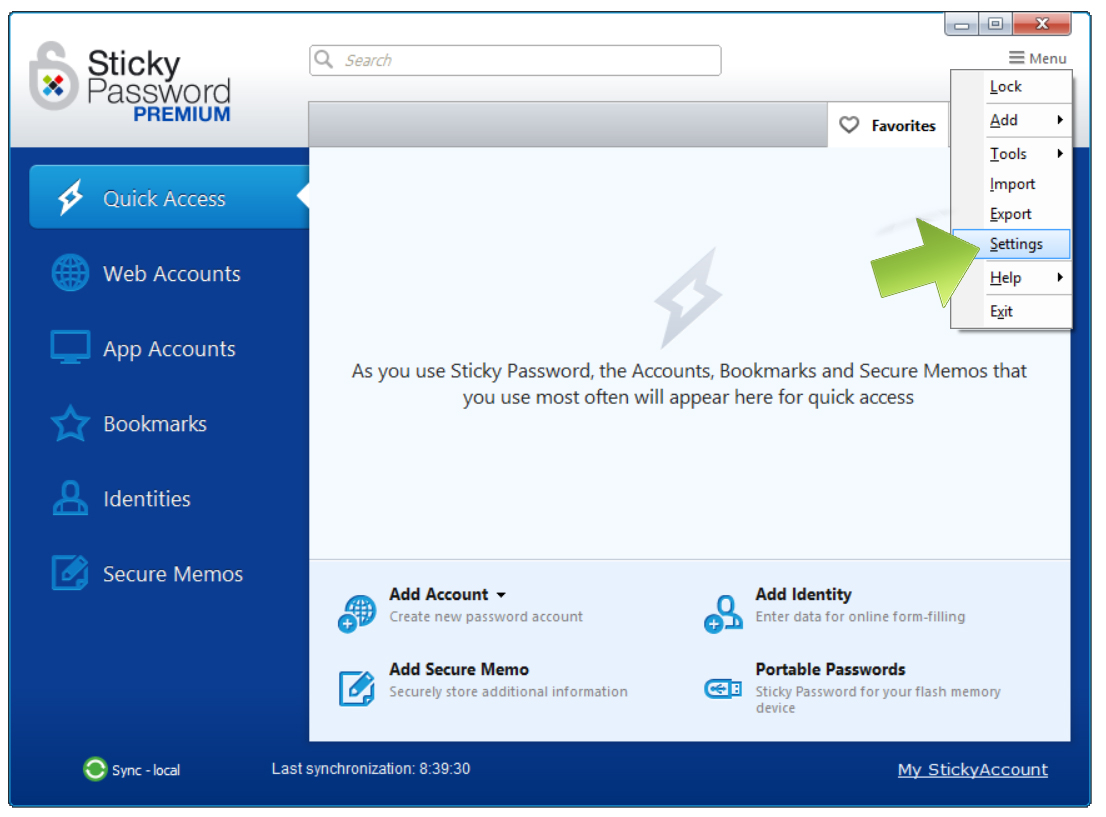
- #STICKY PASSWORD USB INSTALL#
- #STICKY PASSWORD USB GENERATOR#
- #STICKY PASSWORD USB PORTABLE#
- #STICKY PASSWORD USB SOFTWARE#
You may not be able to do step 7 until after a reboot.
#STICKY PASSWORD USB INSTALL#
If you just have one machine and Windows 7 install disks handy, then you can boot up the recovery console to a command prompt and rename the files from there. The first step involves getting to the file system on the machine.
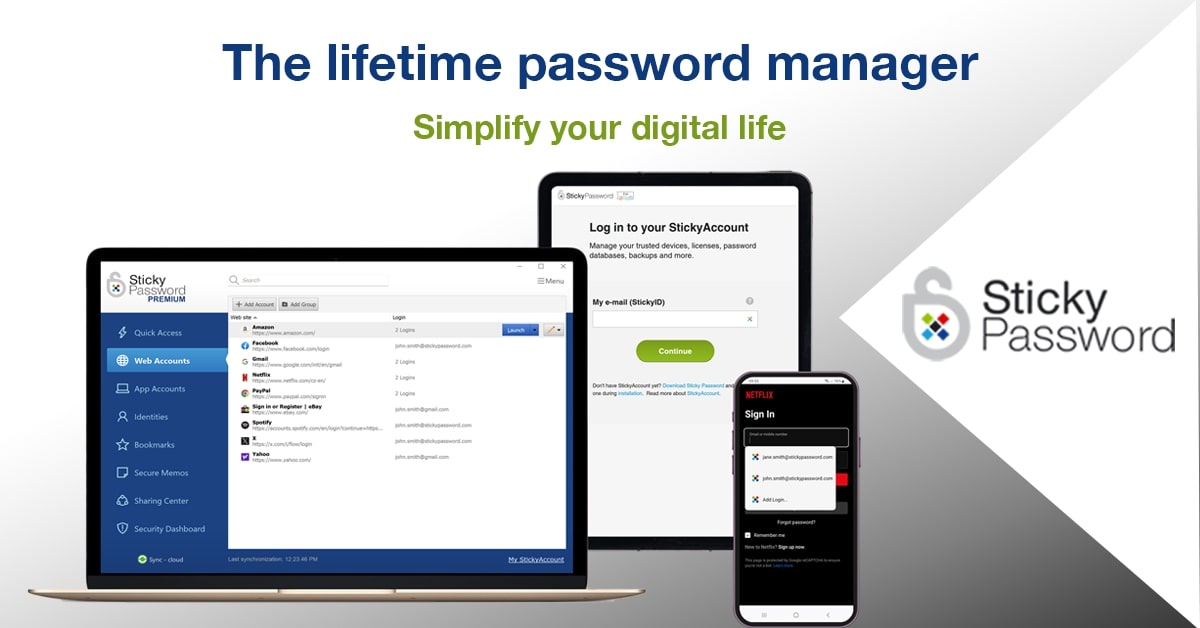
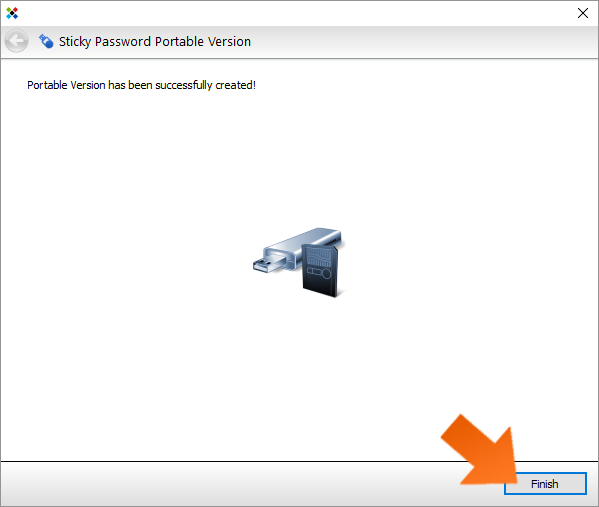
The technique basically provides access to a command prompt from the Windows login page – the page right at the start with an icon for each user. I’m describing it here for my own reference, so I have a reminder of how it works. Sticky Password Premium is a versatile, intuitive, and most of all, convenient to use password manager, which makes it worthy of your consideration.The “sticky keys” technique for resetting the password on a Windows system is described in many places around the web, but all tend to over-complicate the steps. This is all risk-free, and is a nice alternative to have if you don't want to rely on the cloud.
#STICKY PASSWORD USB PORTABLE#
The program can create a portable copy, which can be stored on a USB drive, and it allows one to access their data via that device. Portable Passwords is an especially handy feature if you frequently work on multiple computers.
#STICKY PASSWORD USB GENERATOR#
In the event that some of your passwords are deemed unsafe, you can always use the password generator to create something for you.
#STICKY PASSWORD USB SOFTWARE#
To help users manage their accounts more efficiently, the software scans your passwords to determine if they are unsafe, old, or reused. The same applies for memos, identities, and bookmarks: they're always within arm's reach, and the info is always backed up to the cloud. You can add comments on it, set an expiry date for the password, and tie the account to a specific page of a website.

Want to add an account? Choose whether it is a web or app account, and insert its data. That's the case here: the interface is compact, yet it manages to put all of its numerous commands in view for you. Reliability and convenience is thus the name of the game nowadays: if it works well, and provides a set of tools that are always within reach, it's worth considering. The password managers of today don't exactly provide much to write home about - there's only so much you can innovate, after all. Notably, users can store their notes, passwords, identities, and take them anywhere: whether it is via a browser extension, a mobile app, or on the user's Windows or macOS device, your data is always with you. Sticky Password Premium provides such facilities to its users and then some. Couple that with the fact that password generator utilities are built into most of these tools, and you have quite a formidable package. More and more users rely on password managers to store their sensitive data: you essentially only have to remember one password to access your data, and that's that.


 0 kommentar(er)
0 kommentar(er)
